
Welcome to Blackstone Bases. Please feel free to use this tool to generate SVG images themed for Blackstone Fortress™. You can set the amount of “randomness” the triangle designs with the sliders below. Then either manually generate single bases or use the automated generator to bulk download bases for the list of sets.
If you would like to see some examples of the finished product have a look at the following gallery on Imgur.
However, I have since repainted this example to look like the following: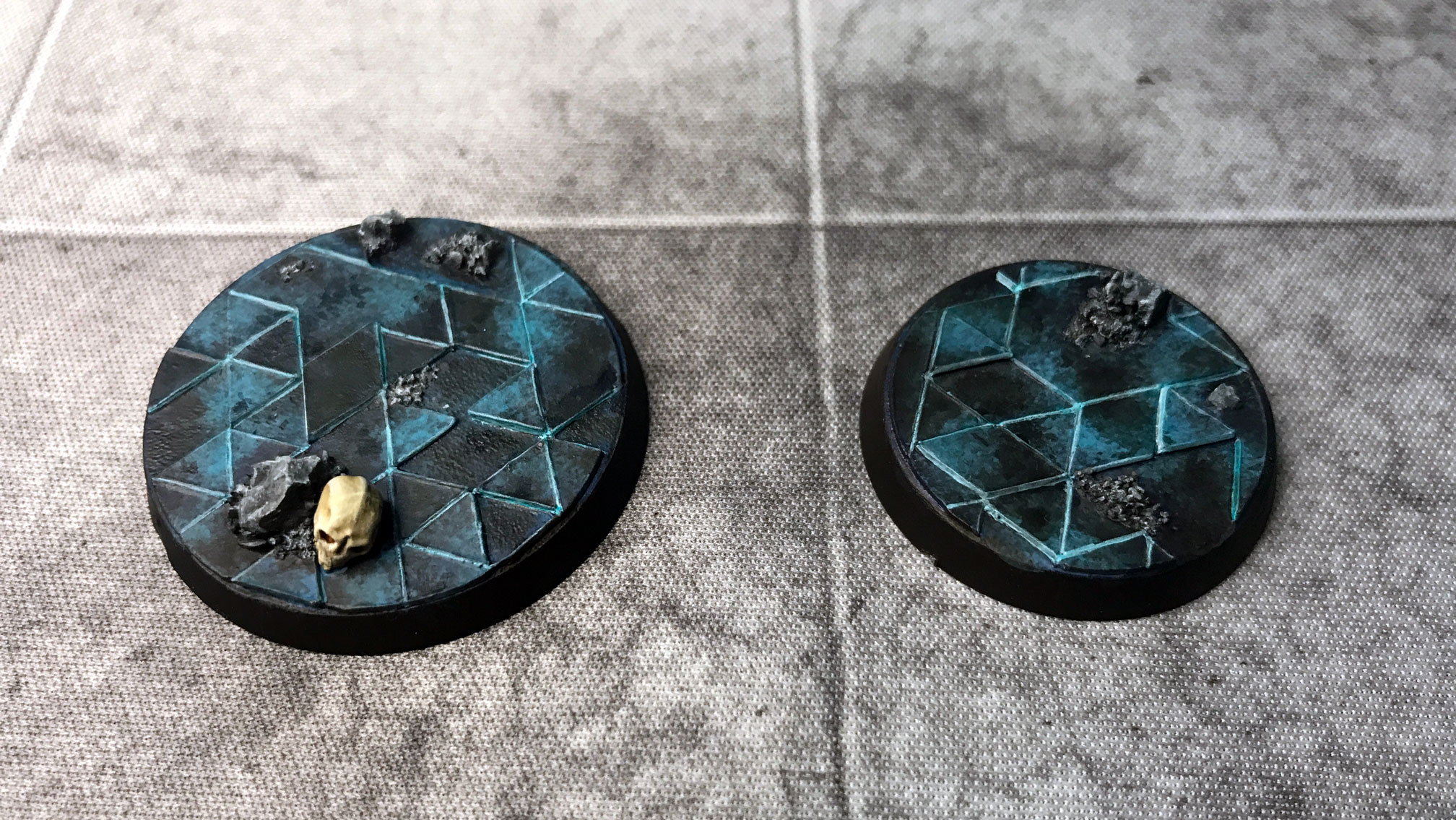
Fill Chance - (30%)
Stroke Chance - (30%)
NB: images will be exported without a background (the background above is just to ease visibility). Also due to the slope of GW bases, generated round bases are little smaller in diameter than the listed base size (as these are designed to be placed on the top of the base).
Manual Generation
Quick size buttons
Mask size - (No mask)
Triangles per edge - (6)
Automatic Generation
Boxed Game | Size | Count | |
|---|---|---|---|
| Core | 25mm | 24 | |
| 32mm | 19 | ||
| 40mm | 1 | ||
| Escalation | 25mm | 7 | |
| 32mm | 6 | ||
| Ascension | 50mm | 2 | |
| Traitor Command | 32mm | 1 | |
| 40mm | 1 | ||
| No Respite | 25mm | 6 | |
| 32mm | 3 | ||
| The Dreaded Ambull | 25mm | 2 | |
| 50mm | 1 | ||
| Deadly Alliance | 50mm | 1 | |
| Annual & WD Explorers | 25mm | 2 | |
| 32mm | 2 | ||
| 40mm | 5 |
Learnings
Cricut
This project was initially intended to help me to cut out the generated shapes using a Cricut Maker. However, initial attempts found that the SVG’s generated are too complex (even after flattening and merging the design into a single shape), and that Cricut Design Space (the software used to send cut data to the machine) simply wouldnt accept the uploaded files. I did find that I had much more success using a transparent PNG.
Cutting 0.7mm thick plasticard, I had decent success using the “Plastic Packaging” material option, and then setting the blade pressure to “More”. Cricut lists its default Cut Pressure as 314 with 2x Multi-cut using a Fine-Point Blade.
Upcoming features
I plan to add the following features based upon requests through reddit/facebook groups:
- Custom bulk export options (ie. 100 x 25mm)
- Height/Depth map of the shapes to ease creation of 3D files